Free
3uTools
A free all-in-one data management tool
Author's review
Fast Folder Access is the fastest way you can access your files in the Windows Explorer.
The program can function completely and accurately without even being run each time. It can operate as the part of your context menu in your Windows Explorer. All you need to do is to right-click on your Explorer and the Fast Folder option is displayed. You can add all the files and folders you need to access to this list and they are available to you instantly. You can access all folders in open/save dialog boxes as well as Windows Explorer with ease. You can also use it to view the details about an image file as well as preview it by right-clicking it in the Explorer Window. Files on the desktop and on the Start button can also be included in the list of fast access folders.
It obviously will prove itself to be the fastest way to access your data without ever needing to remember long paths and addresses of your data files.
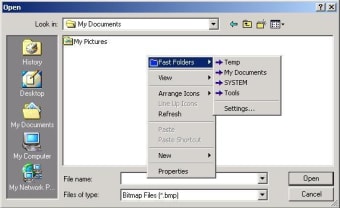
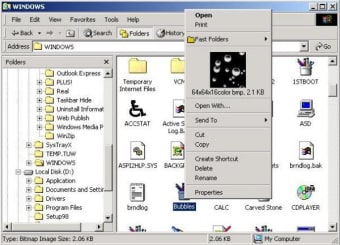
Trial version
1.8.3
Windows
Windows Vista
English
534
1.15 MB
Have you tried Fast Folder Access? Be the first to leave your opinion!
Ensure that your RAM is running smoothly

Safely modify the file date and time of any file on your computer
Take control of your windows and protect your privacy

Download Nuvoton* Consumer Infrared (CIR) Driver for Windows 8*
Clean your PC from the USB drive
Install the latest driver for HP g42 bios update
Intelligent picture and sound pusher
Rename a massive amount of files automatically
Monitor the performance of your system
Manage your Windows Start menu more effectively
ZOOK EML to PST Converter: Windows Utility Tool
Create your own ringtones and wallpapers for your mobile.





